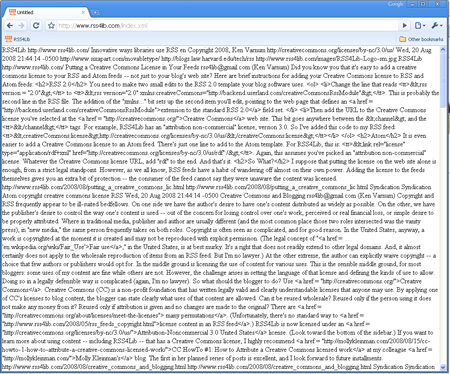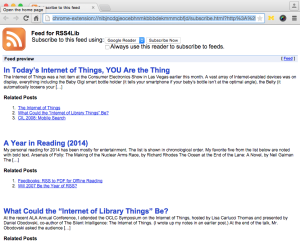Reading RSS on Amazon’s Kindle reader through the web browser can be slow and inefficient. There’s a new tool, kindlefeeder.com that automates the process by sending you, by email, the RSS feeds you wish to read.
Once you’ve created an account at kindlefeeder.com and entered your Kindle user name, you then enter the RSS feeds that you wish to have mailed to you. The feeds are then gathered, converted into a Kindle-friendly format, and sent to your Kindle email account on your handheld device.
The author of this tool, Daniel Choi, also built an open-source tool called kindle-feeds that allows anyone to set up a similar feed service for their own Kindle.