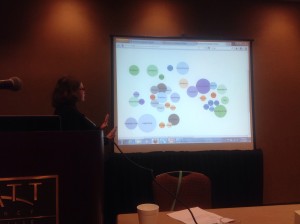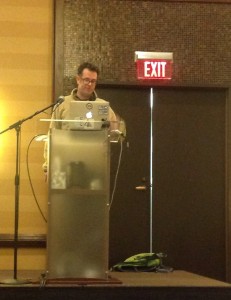I’m attending LITA National Forum 2013 in Louisville, Kentucky. I’ll be posting some conference notes sporadically. The opening keynote session is a talk by Travis Good, contributing editor of Make Magazine. His blog is http://make.goodpursuits.com/. He talked about “Making Maker Libraries.”

Once a “nerd” was not a particularly flattering thing to be called. Now, that has changed. Nerds are the smart guys you go to in order to solve a problem. Nerds have arrived. Library IT groups have solved, in a nerdy way, many kinds of problems: online catalog, computer workstations, wired Internet access, wireless internet access, ebooks… It is not just making things work, though; it is making things work comfortably in a library context.
Through making wifi available, we redefined why people go to a library.
Changes in technological landscape are a threat — and an opportunity. We will talk about just one of these changes: the maker movement. It’s a broad movement with lots of definitions. Humans have been making things since we developed opposable thumbs and tools.
What was “making”? It was done by craftsmen, focused on trades, with years of training and practice, with rudimentary tools. Took lots of practice to do well because the tools were “dumb.” Now, tools are “smart”, and more people can make things. Moore’s law has affected tools. Technology brought smarts to making; computers can manage processes. Costs drop, power rises, steadily. Tools are smarter, more powerful, and more capable. The Internet has simultaneously opened up collaboration across distributed communities. Open source software came along. And now… open source is not just software. It is hardware, too.
New, smarter, tools are already here. CNC Mill (Computer Numerically Controlled) Mill. It’s a subtractive tool — it mills away something, until what is left is the product you want. Designs can be shared, tailored, and made. 3D printing is the opposite, in a sense — it extrudes material to make something. An additive tool.
Laser cutters — these are two dimensional, and cuts a flat surface with a laser. Can cut wood, leather, acrylic, metal, and similar materials. Can create very intricate designs.
For all of these products, there are libraries of models that you can download, modify, and make yourself. Powerful tools and shared designs can make anyone a maker of things.
At the same time, we are getting cheap, flexible electronic micro controllers, sensors, and actuators. Sensors make measurements of things; actuators create a response of some kind.
Simple embedded electronics made a turn signal for a bike rider — left arrow, right arrow LEDs on the back, and a switch in each sleeve for the biker to turn them on and off. Another example — a switch in a chair that turns the TV on when you sit on it; turns the TV off when you stand up. Third example — an Arduino on a Venetian blind that opens or closes the blinds when the room is too cool or too warm.
Barriers to creating things have been reduced. Long apprenticeships to become competent are no longer required. And it’s now easier to become good at lots of things. So more people can make, more making can take place, and more people can be collaborating.
The question that arises: where is this making happening? You need spaces in which people can learn, create, share, and collaborate. Threshold to entry is low, but you still need to cross it. This is a clarion call to libraries. Libraries are already the places that offer lifelong learning. And are looking for new ways to deliver on their traditional missions.
Libraries are experimenting with maker spaces in different ways. Experimenting with different tools and technologies, seeing what local patrons will want to use. Can vary from branch to branch.
Maker spaces are catching on in libraries. It is seen, broadly, as an opportunity to be valuable to the community (in public & academic libraries). There is lots of experimentation on what kinds of services and tools to offer — it is something of the Wild West.
There are some basic things that are needed to foster the growth and development of maker spaces:
- A source of best practices. Why does every library need to invent this service on their own?
- A database of maker helpers. People who would come to your library and talk about specific topics. Tap into maker spaces, meet up groups, etc. But there is no vetting — lots of interested people, but needs to be a way to make sure the volunteers are good teachers, reliable, etc.
- New sources of funding. There is lots of competition for scarce resources (e.g., IMLS). Corporations are interested in funding maker spaces — they see it as future employees and future innovations. Skills of successful makers are the skills of successful innovators and inventors.
- Kits that fit into a library. A maker space in a box, and maker supplies that are reusable and affordable. For example, Arduino prototyping kits that can be reset and tested for basic functionality by completely non-technical library staff.
- Finding good projects. This is already in the works. Make it @ Your Library (http://makeitatyourlibrary.org/). 100,000 crowdsourced projects have been uploaded and categorized.
We can build tools for our library community at large.
The power of making grows when the various maker communities collaborate and communicate — libraries, incubators, schools, government. It’s a network.