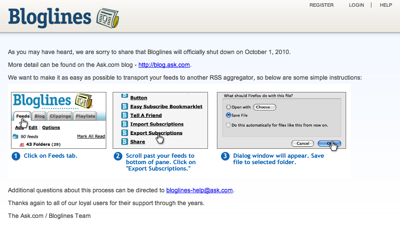Is RSS being forced out by technology companies that want more control over all aspects of the user interaction? That’s the contention of an article recently published in the Sydney Morning Herald (see “Apple Joins the War on RSS,” by Adam Turner, 1 August 2012, via the RSS Specifications blog). Turner points out how RSS is no longer a part of either Apple Mail or Apple Safari in the latest version of its operating system, Mountain Lion. He goes on to show how major Internet sites like Facebook and Twitter have been removing the in-built RSS feeds from their pages, making it harder to subscribe to information streams without subscribing to the service itself. Google Plus, Turner notes, never had RSS to start with.
When RSS started, it was a tool for individuals to use to track web sites and people they are interested in. In the early 2000s, sites tried to get you, the reader, to subscribe to their RSS feeds as a way to retain readership. By the late 2000s and first view years of the teens, RSS was less a selling point, but a fundamental part of any web site. It had evolved into an open, universal data exchange standard for web sites. Applications could easily sniff it out (through the headers, read only by applications but not seen by human users who didn’t view a page’s source, of web pages). Perhaps this change from shiny fixture on the kitchen counter to plumbing behind the wall was not a sign of its fundamental importance, as I posited previously.
As Turner points out, the HTML code to indicate the presence of an RSS feed is increasingly rarely even seen in a web page’s header. For example, look at the source of the RSS4Lib Twitter profile page or the RSS4Lib Facebook Page. No relative link in the document header to let an application know that there’s an RSS feed present.
While I regret the change in philosophy that has led popular social networking sites from making it harder for the content on the site to be used in other venues, I suppose I understand it. I imagine the Twitters and Facebooks of the world are thinking something along the lines of this: “If we can prevent that scourge of openness, RSS, from liberating individual user’s content, we can sell more ads or control more interactions.” In a commercial sense, that’s plausible, even if not wholly reflecting reality.
At the same time, if Apple no longer indicates that RSS feeds exist in pages that you visit in Safari (and if other browsers follow suit), that’s will drive a fundamental change in the way individuals discovery and access Internet content. Sure, discovery will happen, but it will happen through your social networks, mediated by major services. And it will happen in short-form: a few characters in a tweet, or a snippet on Facebook. It won’t happen in long-form, in a context that you (the consumer) manage. If information wants to be free, as the saying goes, it needs a path to follow. RSS seemed like it was that path. What’s next?