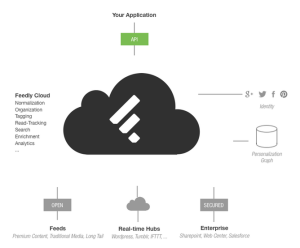This is the second keynote address at the LITA Forum in Louisville. The speaker is Nate Hill, assistant director of the Chattanooga Public Library. Follow him on Twitter at @natenatenate.
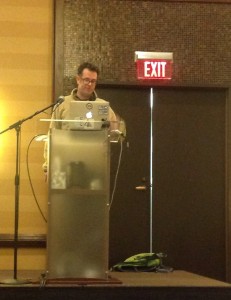 The 4th Floor project is more a community organizing project than a technology project. When Nate started there a few years ago, the Chattanooga Library was seriously broken. Technology improvements are just one portion of the overall improvements being made. Chattanooga has gigabit networking throughout the city. So the city has a lot of potential and lots of recognized need for change and reinvention.
The 4th Floor project is more a community organizing project than a technology project. When Nate started there a few years ago, the Chattanooga Library was seriously broken. Technology improvements are just one portion of the overall improvements being made. Chattanooga has gigabit networking throughout the city. So the city has a lot of potential and lots of recognized need for change and reinvention.
Unlike many brutalist all-concrete buildings, the CPL has large amounts of open space on each floor — it was designed with an open plan, so they aren’t as constrained by solid concrete walls. This gives them some flexibility.
Nate is going to focus on one aspect of this reinvention. We’ll start with the “why:” moving from Read to Read/Write. Everyone in the LITA audience at the moment can create something and make it available to everyone. Before that was possible, we needed libraries to store relatively rare copies of things. Library was about access. Now, it’s about providing tools to create things. Connectivity is a key underpinning to these tools.
CPL uses their 4th floor space as a “beta space” — the library can experiment, and the public can experiment. 14,000 square feet of space was used as an attic. They solved the problem collaboratively — invited people to meet in that space. Started brainstorming what might be useful to do. This started about 18 months ago (around January 2012).
Had a public auction, got rid of all the stuff. Net profit: $1500.
So, now what? A vast amount of empty space, with no added staff resources to do new things. Answer? Strategic partnerships with other organizations. First was with the Chattanooga chapter of AIGA. AIGA got a home for their meetings, brought in presentations, and started the seeds of current programming.
The next major milestone was the first DPLA “appfest” — 100 people came to CPL from around the country. Realized that people didn’t necessarily want to work at desks in these informal arrangements, so started to create less rigid workspaces.
Next was a local collaboration space, co.lab. Got 450 people to attend a series of pitches — entrepreneurial ideas. Again, community was amazed to see what the library could do.
The library is losing ownership of the space; it’s becoming a community platform.
“We make all of this stuff up all the way.” CPL has an amazing tolerance for experimentation and trial-and-error.
They moved their IT staff to the 4th floor, creating a coworking space.
Using Chattanooga’s gigabit network, they have done performances where dancers in two locations perform with projected images, passing the image back and forth between two locations in the city.