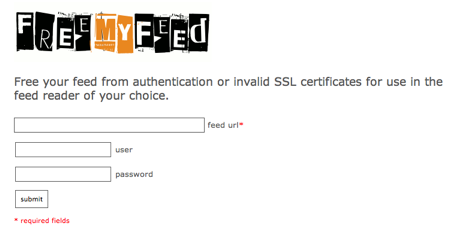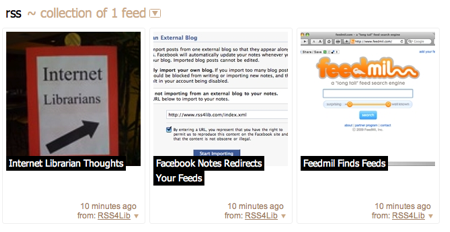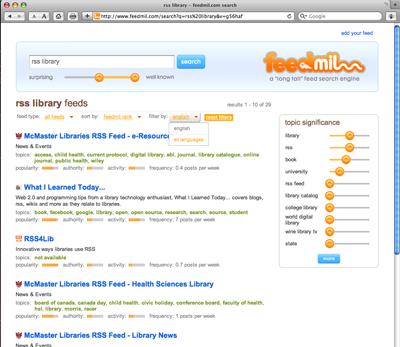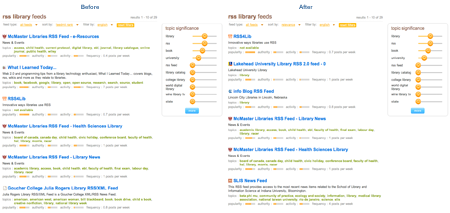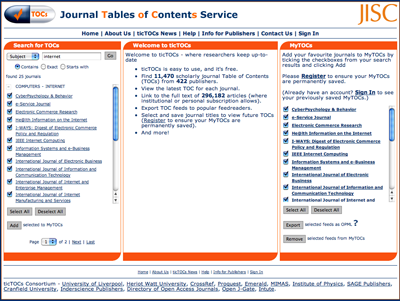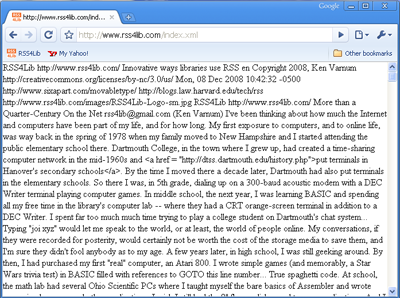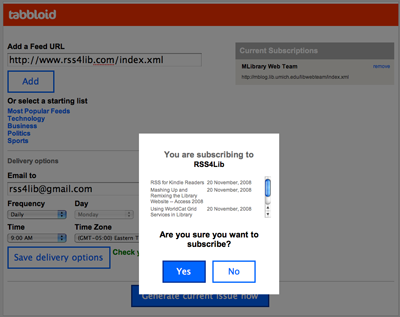The JISC ticTOCS service has been formally launched after a significant trial period. (I first wrote about this service in July 2007.) The ticTOCs service aggregates the tables of contents (TOCs) from 11,470 scholarly journals from 422 publishers, for a total of 296,186 full-text articles. (Of course, you or your institution must have access to the full text of these journals to view them; the table of contents, though, is free.)
The idea behind ticTOCs is to make finding and subscribing to table of contents RSS feeds a simple process. This free service is long overdue. Getting lists of tables of contents from journal publishers is time-consuming, if it is possible at all. Being able to pull together feeds across journals in one OPML file will prove helpful to libraries wanting to deliver current awareness services, have more up-to-date subject guides (with a list of recent articles in that topics ‘hot’ journals), or to augment catalog records.
The site lets you identify journals of interest by topic, by title, or by publisher, subscribe to their tables of contents (the “TOCs”) by checking (“ticking”) a box, and then getting an aggregated feed of articles and abstracts to review. You can add all journals matching a search (subject, title word, or publisher) to your profile with a single click, or add individual titles.
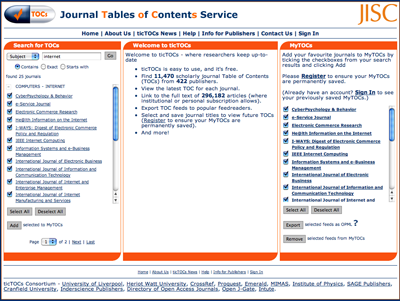
You can export the subscription list of tables of contents as an OPML file to add to your favorite reader. For example, here is an OPML file of the 25 journals in the Computers — Internet category.
TicTOCs display each journal with its title, the standard icon for the RSS feed, and a menu to add that feed to either Bloglines or Google Reader. Articles are shown by title; a link at the top of the display allows you to show the full abstract provided by the publisher. And each article includes a link to add the citation to RefWorks.

TicTOCs also opens the door to other advanced services. For one example, once you have an OPML file for the RSS feeds for a group of journals, that list of feeds could be run through Yahoo! Pipes or other similar tool to filter for keywords. For another, the OPML file from ticTOCs could be edited to redirect all full-text links through the library’s proxy server, allowing that library’s users to get to the full text articles without any hassle at all.
Future developments I, for one, would like to see include (of course) more publishers — where’s Elsevier — and a simple way to query ticTOCs with a journal’s ISSN or EISSN and get back the canonical RSS feed. Such a service would let libraries more easily add an RSS feed for a journal to that journal’s entry in the local library catalog. It would also be helpful, at an institutional level, to have automatic rewriting of full-text URLs in table of contents feeds that included the library’s proxy server.
This service will save librarians time and, more importantly, save patrons time.
Related Articles
Correction
There are, in fact, 1870 Elsevier journal titles in ticTOCs — thanks to Roddy MacLeod for pointing out my error.
Updated 12 Feb 2009
For you programmers out there, ticTOCs now offers a downloadable file of journal titles, ISSNs, and RSS feed URLs. Not quite an API, but a good start. See the ticTOCs news site for details and or get the ticTOCs data set for yourself.